My friend Shankar was asking me “ How to keep images and videos on about me page on new version of orkut ? “ As you all know, the new version of orkut is HTML enabled. So it is possible. So, now will give you a simple tutorial on how to have images on your about me page ?
First if your using a new version of orkut, Just revert back to Older version.
Then, Go to your scrapbook > Click Add Photo button.
Upload your pictures to orkut scrapbook, you will see the url of the picture uploaded. Just copy the url/link of the image.
Now, Go to new version of orkut.
Click on your Profile > About me > Edit button.
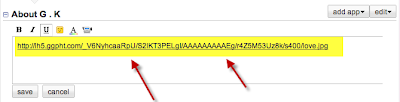
Now paste the Url of the image in your about me.
That’s it. You can see your image on your about me page.
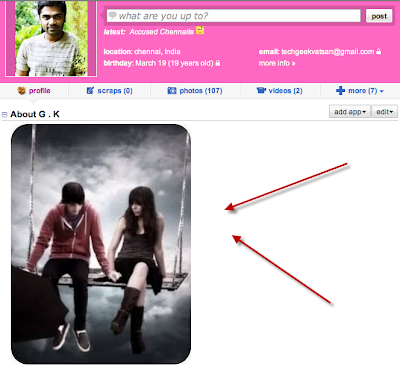
If you do not see the image. Just remove the url and refresh the page, then insert the url once again.






1 comments on "How to keep Images on About me Page ? : New Orkut [Tutorial]"
Subscribe in a Reader
i m tri this way. who u say to sanker but i m fail do this.
Post a Comment