Now you can add a image to your about me section
just check out the below picture .. you'll understand everything ..
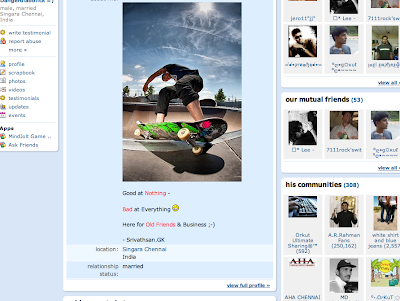
Now coming to the point .. how to add images like this ?
1. Upload any images to your orkut album..
2. Copy the Url of the image
3. Paste it on your About me
Example :
After uploading an image .. you can get a url like this
https://blogger.googleusercontent.com/img/b/R29vZ2xl/AVvXsEgxSwbDu4DkIeVz90__KbT74zOvCUU_gFbittrfyd3NDP2umAlrF6Tiya6TUhA1dVs4N3npRlxbbT3o0OZcqnWqWl5m5ZwUqThI24Ixi-krPbgVM0LFmoFzA6U1XdPtB0O-1V5JEj9cgxVk/s400/s.jpg
Just copy that and paste it in your about me
The first time you insert .. it wont show the images.. just refresh and try it 2 or 3 times.. You can get the image ..
GOod Luck :)



5 comments on "How to Add Images in your About Me Section - Orkut New Version"
Subscribe in a Reader
hey buddy u hv got a nice blog and priceless posts.No one can compete you.I wanna do link exchange with you.
Here is my url:
www.crackznhackz.blogspot.com
and anchor text is
Latest Softwares and Movies Downloads
After adding my link,e-mail me at my_rule_rules@yahoo.com telling about details of your anchor text and also mention url of your blog[Please]. I will add yours link too.
good setup on blogspot blog, u have self hosted or running on free blogger ?
the theme is looking so clean and smooth. which theme are u using ?
am not able to get the image, the url is seen and not the pic.
http://images.orkut.com/orkut/photos/OAAAAFJKYNjA1A9uBoxFC3ZNuLYtDyT4xHqjSn8LkREiAO278Jqt-bjoKSvJyKyGxjhORQYCOOAVtsVq9XO7DtM-HgEAm1T1UD6q26f0_PCAUqeR5wzlFmK3pMe-.jpg
the above is my image url, its different from what u shown example
@Car Reviews - Thank you for your comments :) I run on free blogger hosting..
and regarding the image .. You need to use the new version of orkut to see the images on your About Me section ;)
already using new version but was not knowing about this pic thing in about me section
cool find ;)
Post a Comment