On Explore Orkut, We have already mentioned that there will be update soon on orkut's new stunning interface. Today is the special day for both the orkut users and the orkut team after months of hard work, they are thrilled to announce the launch of a brand spanking new version of orkut.
From the Offical Google Source Says :-
Given the large number of orkut users, we've decided to gradually roll out the new orkut through an invitation-only system for the next few months. Here's how to get an invitation, and what to expect when you do...
Get an invite, get started!
Users must have an invitation before they can access the new version of orkut. If they have invitations to share, they can send them to their friends on orkut; when those friends receive the invitations, they'll see a special icon at the top of their homepage.
Now got an Invite ? What's next ?
If you want your friends to join you? Well, now you have the power to invite your favorite friends. Look below the friends box for the counter that shows how many invitations you can share. Click "invite your friends" to see a list of your friends who aren't using the new orkut yet - then pick the friends you want to invite and click "send".
How to find if a friend has an invitation or not ?
Well, the best way to get an invitation is to visit your friends profile pages. If you see this icon  on their profile next to their name, they probably have an invitation they can share with others - so be bold, and ask them for one!
on their profile next to their name, they probably have an invitation they can share with others - so be bold, and ask them for one!
Whats New here ?
1. Simpler and faster
2. Easy navigation to other Google properties
3. One-stop notifications
4. Fast photo uploads and photo sharing
5. Pick your favorite colors
6. Video chat
What has Changed ?
1. Friends' updates are now a default feature
2. Square photos for all profile photos
3. Limiting private messages to all community members
4. IE6 browser not supported for the new orkut
To know about more features - Click here to Read
Some Screenshots of the new interface -
1. New Homepage -
2. Easy Access on Top bar -
3. Search box - Search orkut and Web
4. Scroll Down the Communities List -
5. Scroll down the Friends List -
6. Closer Look of the Homepage with Option of Changing Colors -
7. If you Click on Settings page at top - It has a Old interface -
8. You can see a Im status at top -
9. Click the Top orkut logo and enjoy shortcuts -
10. Scrapbook HTML features -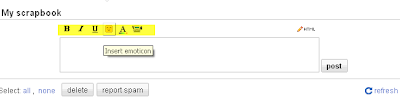
11. If you dont like the Newer Version - Switch to old version -
You can find the link at the top near logout button.
Still more to Explore .. will be updating soon ..
Thursday, October 29, 2009
Orkut's New Stunning Interface - More Features Updated
Want invites ? - then go here
Subscribe to:
Post Comments (Atom)



9 comments on "Orkut's New Stunning Interface - More Features Updated"
Subscribe in a Reader
can you send me an invite?
guilhermezoo@gmail.com
tks
Now only google volunteers and orkuteers can send invites .. I didnt get the invite button still .. waiting for it ..
can u send me a invitation to pavan141@gmail.com
plz send me an invite geeram88@gmail.com
plz do send one invitation to reddyramakrishna42@yahoo.in
Add me .. Ill send you the invitation ..
pls send me an invite.. ashwin.venkatesan@yahoo.com
Use the Giveaway Post Mr.Ashwin and Win Invites ;)
plz invite me AT naser4us@gmail.com or naser.ali.baig@gmail.com
Post a Comment